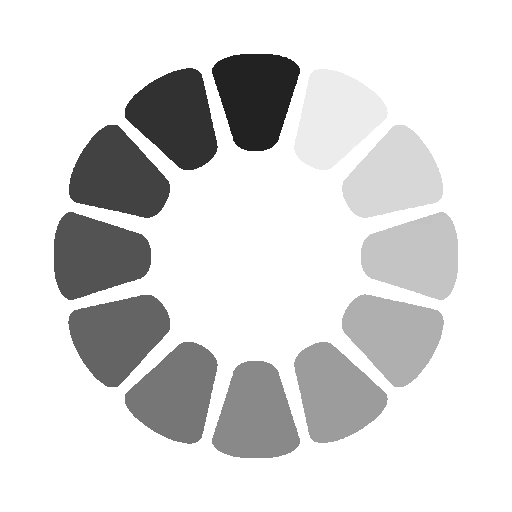Spot Healing Brush Tool, Healing Brush Tool and Patch Tool in Photoshop
Saturday, December 21, 2024 |
1091 views
Spot Healing Brush Tool ( J ) : The Spot Healing Brush in Photoshop quickly removes blemishes and other minor problem areas in an image. Use a brush size slightly larger than the blemish for best results.
Healing Brush Tool ( J ) : The Healing Brush lets you repair larger problem areas in an image by painting over them. Hold Alt and click to sample good texture, then paint over the problem area to repair it.
Patch Tool ( J ) : With the Patch Tool, draw a freeform selection outline around a problem area. Then repair it by dragging the selection outline over an area of good texture.