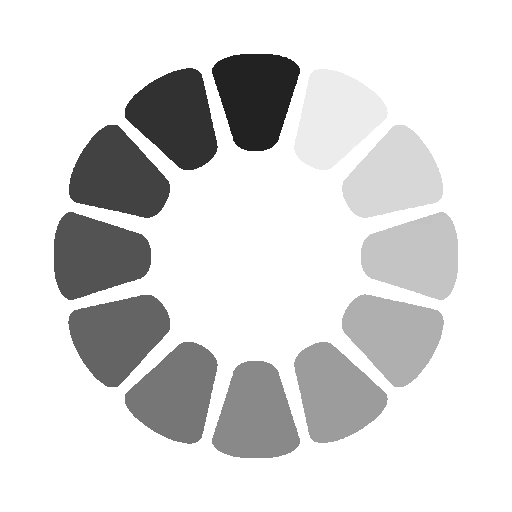Dodge Tool, Sponge tool and Burn tool in Photoshop 2022
Saturday, December 21, 2024 |
1026 views
Sponge tool (O) : Changes the color saturation of an area. For more information on how to use the tool, see Adjust saturation in isolated areas.
Dodge tool (O) : Lightens areas of an image. You can use the tool to bring out details in shadows. For more information on the Dodge tool, see Quickly lighten or darken isolated areas.
Burn tool (O) : Darkens areas of the image. You can use the tool to bring out details in highlights. For more information on the Burn tool, see Quickly lighten or darken isolated areas.