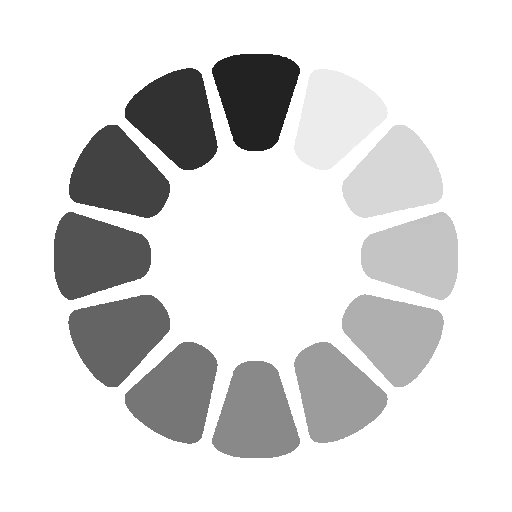Lasso Tool in Photoshop
Saturday, December 21, 2024 |
1032 views
Photoshop offers three Lasso tools the Lasso tool itself (which many call the regular Lasso to distinguish it from the others), the Polygonal Lasso tool, and the Magnetic Lasso tool. Each of the Lasso tools has its own special purpose in the realm of free-form selections.
The Lasso tool is helpful for drawing a free-form border around a selected object within an image. It allows you to soften the edges of your selection or add a feathering effect; it's also useful for anti-aliasing.
Lasso tool (L) : Selects an area in your image in a free-form shape.
Magnetic Lasso tool (L) : Selects part of an image by selecting the high-contrast edges around a shape.
Polygonal Lasso tool (L) : Draws straight-edged segments of a selection border.