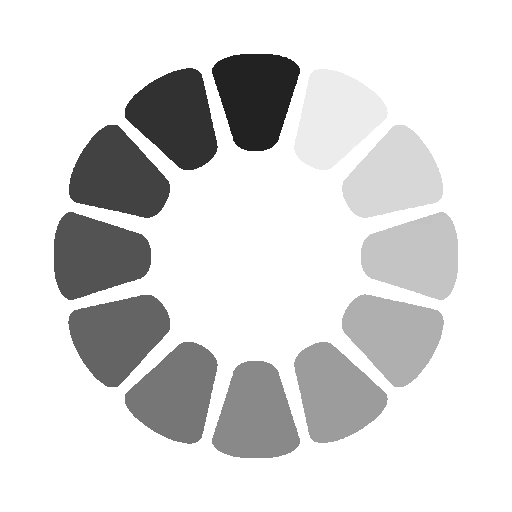Photoshop Select Menu
Saturday, December 21, 2024 |
1005 views
Photoshop's Select menu use You can select everything on the canvas, select all the layers, and deselect everything from this menu. A couple related and useful tools let you invert the selection and re-select a prior selection. A Refine Edge tool is in the Select menu. You use it to change the edge of a selection. You can adjust the smooth, feather, contrast, and shift edge settings to define specific selection details. Grow automatically increases a selection to nearby pixels to effectively increase the overall selection area. Keep clicking it to get a broader selection. Use Save Selection and Load Selection to re-select something later. You can save a new selection and then load it when you need to re-apply it.