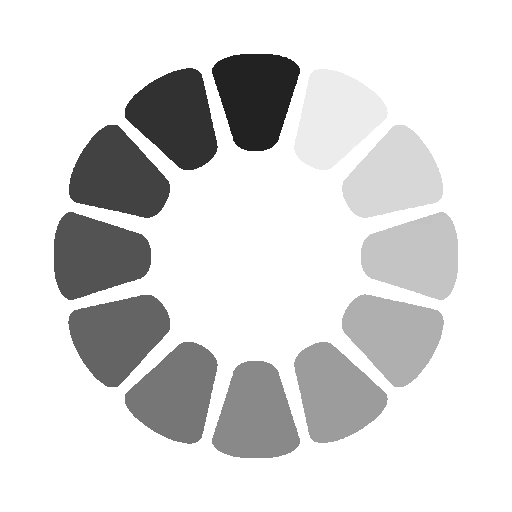Eraser Tool in Photoshop CC 2022
The Eraser tool changes pixels to either the background color or to transparent. If you're working on a background or in a layer with transparency locked, the pixels change to the background color; otherwise, the pixels are erased to transparency. An opacity of 100% erases pixels completely.
Eraser Tool ( E ) : The Eraser Tool in Photoshop permanently erases pixels on a layer. It can also be used to paint in a previous history state.
Background Eraser Tool ( E ) : The Background Eraser Tool erases areas of similar color in an image by painting over them.
Magic Eraser Tool ( E ) : The Magic Eraser Tool is similar to the Magic Wand Tool in that it selects areas of similar color with a single click. But the Magic Eraser Tool then permanently deletes those areas.