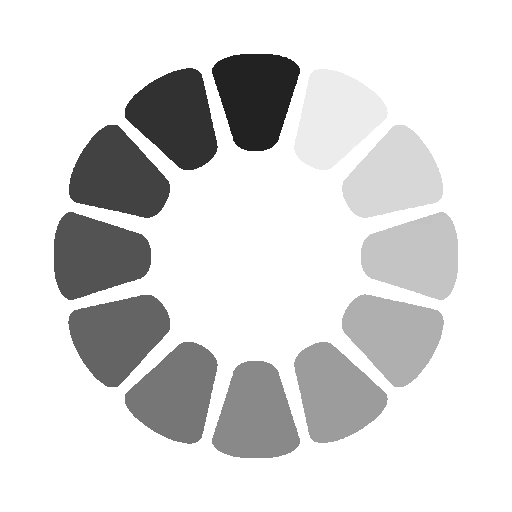Photoshop Layer Menu
Saturday, December 21, 2024 |
998 views
The Layer menu is where you can create new layers, duplicate existing ones, delete and rename layers, and much more. Also in this menu are options for creating layer masks, adjustment layers, and fill layers.
A fill layer, for example, is a new layer pre-populated with a specific color, pattern, or gradient, which you get to choose when you click it. You can also use the Layer menu to create and edit Smart Objects, as well as export their contents to a file or replace their contents with that of another Smart Object.
Other options in the Layer menu let you group and hide layers, lock layers, arrange layers behind or in front of other ones, link and merge layers, and flatten the image to automatically merge all the layers.