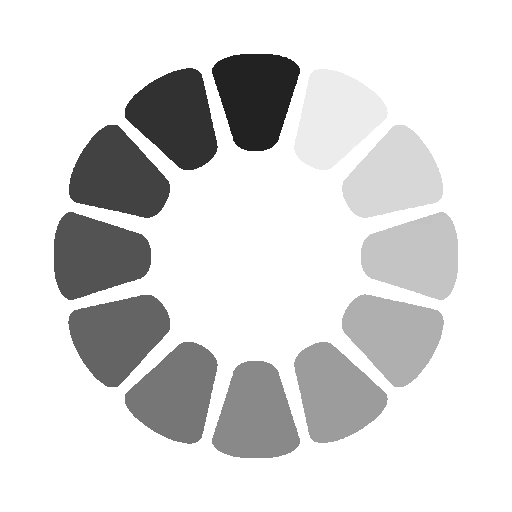Measurement Tool in Photoshop CC 2022
Eyedropper Tool ( I ) : Photoshop's Eyedropper Tool samples colors in an image. Increase "Sample Size" in the Options Bar for a better representation of the sampled area's color.
3D Material Eyedropper Tool ( I ) : Use the 3D Material Eyedropper Tool to sample material from a 3D model in Photoshop.
Color Sampler Tool ( I ) : The Color Sampler Tool displays color values for the selected (sampled) area in an image. Up to four areas can be sampled at a time. View the color information in Photoshop's Info panel.
Ruler Tool ( I ) : The Ruler Tool measures distances, locations and angles. Great for positioning images and elements exactly where you want them.
Note Tool ( I ) : The Note Tool allows you to attach text-based notes to your Photoshop document, either for yourself or for others working on the same project. Notes are saved as part of the .PSD file.
Count Tool ( I ) : Use the Count Tool to manually count the number of objects in an image, or to have Photoshop automatically count multiple selected areas in the image.