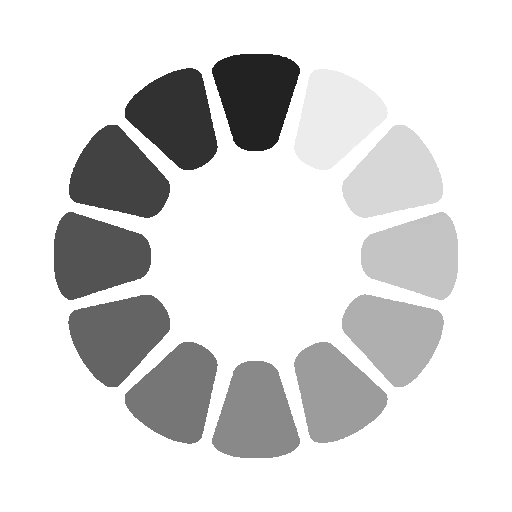Content Aware Move Tool in Photoshop CC 2022
Saturday, December 21, 2024 |
1006 views
Content-Aware Move Tool ( J ) : Use this Tool to select and move part of an image to a different area. Photoshop automatically fills in the hole in the original spot using elements from the surrounding areas.
- Mode = Move = move one place to another place
- Mode = Extends = Generate copy (if you want to increase few size of images)
- transform on drop = user to transform for images size increase or decrease
- Ctrl + Alt + Shift + E = Composite layer (Merge and create New layer)
- Shift + Backspace = Open fill dialog
- Copy Images on New Layer + loosely selection of object you want to remove + shift backspace + select content ware + ok