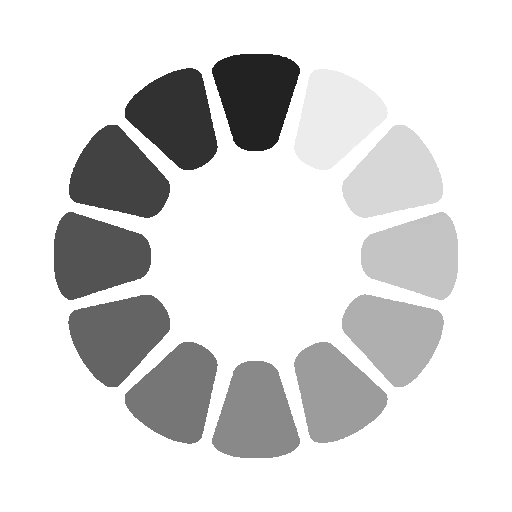Quick Selection, Object Selection and Magic Wand Tool in Photoshop
Saturday, December 21, 2024 |
1048 views
Quick Selection, Object Selection and Magic Wand Tool in Photoshop : Use the Object Selection tool, Select Subject, Quick Selection, or Magic Wand tools to make quick selections in Photoshop.
Quick Selection tool (W) : Makes a selection based on color and texture similarity when you click or click-drag the area you want to select.
Magic Wand tool (W) : Selects the pixels with similar colors in a single click.
Object Selection tool : The Object Selection tool is useful when you only need to select one of the objects or part of an object within an image that contains multiple objects. While the Select Subject command is designed to select all the main subjects in the image.