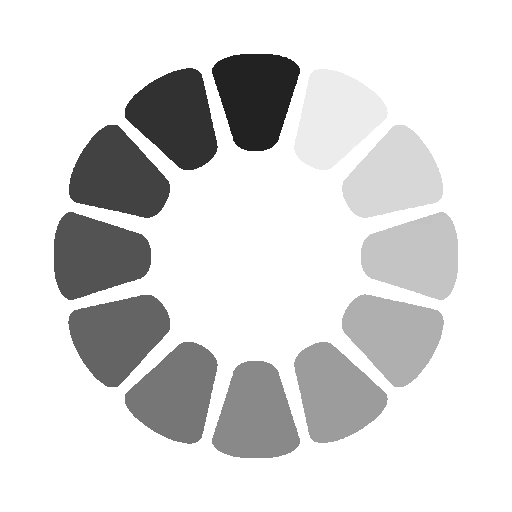Photoshop Window Menu
Saturday, December 21, 2024 |
1059 views
Photoshop's Window menu serves two purposes: hiding and showing windows and arranging the workspace however you like.Use the Window menu to toggle all sorts of windows as visible or hidden. Actions, Adjustments, Brush, Channels, Color, History, Layers, Notes, Paths, Timeline, and Tools Use the Arrange and Workspace submenus to adjust where the windows are positioned. You can also drag and drop windows anywhere you like, even outside of Photoshop's main window, but these menus have some pre-set options for positioning windows in places that are supposed to be easier for certain tasks, like for painting and typography.