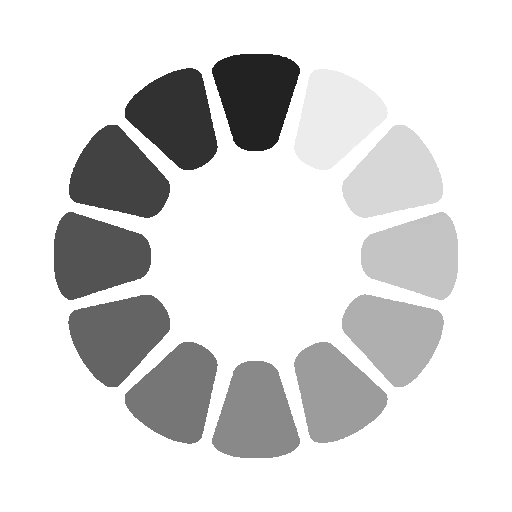Photoshop View Menu
Saturday, December 21, 2024 |
938 views
The View menu includes tools related to how you see things in Photoshop. You can enable a ruler, create guides that you can follow for precise positioning, and change over to full-screen mode. Photoshop's View menu are for zooming. These settings include zooming in and out, auto-fitting the canvas to the same size as the screen, showing the actual pixel size, and displaying the print size. You can show or hide from the View menu include selection edges, target paths, notes, layer edges, edit pins, guides, slices, mesh, pixel grid, and brush preview.