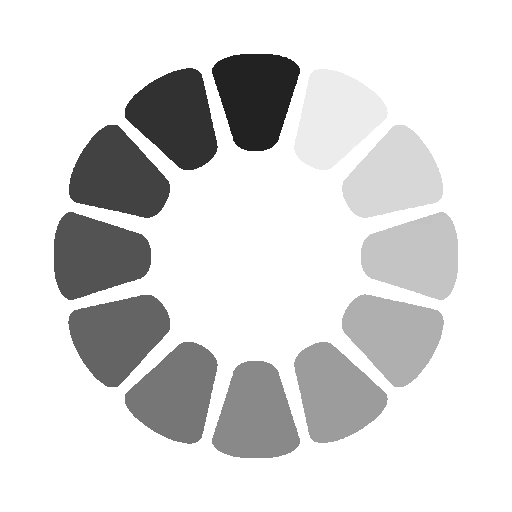What is HTTP
HTTP (HyperText Transfer Protocol) is a protocol used for transferring data over the web. It defines how messages are formatted and transmitted between clients (such as web browsers) and servers, and it specifies the actions that servers and browsers should take in response to various commands. HTTP is the foundation of data communication on the World Wide Web, enabling users to access web pages, images, videos, and other resources hosted on servers.
Key Characteristics of HTTP:
Client-Server Model:
- HTTP follows a client-server architecture, where the client (usually a web browser or mobile app) sends requests to a server that hosts the requested resource (e.g., a web page).
- The server processes the request and sends back a response containing the requested data.
Stateless:
- HTTP is a stateless protocol, meaning that each request is independent. The server does not retain any memory or context between different requests from the same client. Each request must contain all the information necessary for the server to understand and process it.
Request-Response Cycle:
- HTTP works on a request-response model:
- The client sends an HTTP request to the server.
- The server processes the request and sends an HTTP response back to the client.
- HTTP works on a request-response model:
Human-Readable:
- HTTP headers and responses are typically text-based, making it easy to inspect and understand, especially during development or troubleshooting.
Port 80:
- By default, HTTP operates on port 80 for non-secure connections. For secure connections, the secure version of HTTP, HTTPS, operates on port 443.
Structure of an HTTP Request:
An HTTP request consists of several components:
Request Line:
The request line contains:
HTTP Method: The action to be performed (e.g., GET, POST, PUT, DELETE).
URL: The resource being requested (e.g., /index.html or /api/users).
HTTP Version: The version of HTTP being used (e.g., HTTP/1.1).
Example:
GET /index.html HTTP/1.1
Headers:
Headers provide additional information about the request, such as the type of content expected or information about the client.
Example:
Host: www.example.com
User-Agent: Mozilla/5.0
Accept: text/html, application/xhtml+xml
Body (optional):
The body contains the data sent with the request (for example, form data in a POST request).
Not all HTTP requests have a body; for example, a GET request usually does not.
Structure of an HTTP Response:
An HTTP response consists of the following components:
Status Line:
The status line contains:
HTTP Version: The version of HTTP being used.
Status Code: A three-digit number indicating the result of the request.
Status Message: A brief description of the status code.
Example:
HTTP/1.1 200 OK
Headers:
Response headers provide metadata about the response, such as content type, server information, or caching directives.
Example:
Content-Type: text/html; charset=UTF-8
Content-Length: 1234
Body (optional):
The body contains the requested content, such as an HTML page, image, JSON data, or an error message.
Example:
<html>...</html>
HTTP Methods:
HTTP defines several methods (or verbs) that determine the action to be taken on a resource. Some of the most common HTTP methods include:
- GET: Retrieves data from the server (e.g., requesting a web page or an API resource).
- POST: Sends data to the server, often used for creating new resources (e.g., submitting a form or creating a new record).
- PUT: Updates an existing resource with new data.
- DELETE: Deletes a resource on the server.
- HEAD: Similar to GET but without the body, used to retrieve metadata (headers) about a resource.
- PATCH: Partially updates an existing resource (used when you don’t need to replace the entire resource).
- OPTIONS: Retrieves the supported HTTP methods for a resource.
HTTP Status Codes:
HTTP responses include a status code that indicates the result of the request. These codes are divided into five categories:
- 1xx – Informational: Request received, continuing process.
- Example:
100 Continue
- Example:
- 2xx – Success: The action was successfully received, understood, and accepted.
- Example:
200 OK(successful request).
- Example:
- 3xx – Redirection: Further action needs to be taken to complete the request.
- Example:
301 Moved Permanently(resource has been permanently moved).
- Example:
- 4xx – Client Error: The request contains bad syntax or cannot be fulfilled.
- Example:
404 Not Found(the requested resource could not be found).
- Example:
- 5xx – Server Error: The server failed to fulfill a valid request.
- Example:
500 Internal Server Error(generic server error).
- Example:
HTTPS (HTTP Secure):
- HTTPS is the secure version of HTTP, where data is encrypted using SSL/TLS. It is commonly used for sensitive transactions, such as online banking or shopping, to ensure data privacy and integrity.
Common Use Cases for HTTP:
- Web Browsing: When you access a website (e.g.,
www.example.com), your browser makes an HTTP request to the web server and the server responds with the web page. - API Communication: Many modern web applications and services communicate with each other over HTTP/HTTPS, especially through RESTful APIs.
- File Transfers: HTTP is used for downloading and uploading files to and from web servers.
Conclusion:
In summary, HTTP is the backbone of the internet, enabling communication between clients (like browsers) and servers. It defines how web resources are requested and transmitted, facilitating everything from browsing websites to interacting with online services. While HTTP is typically used for web browsing, it is also essential for many other types of networked communication, particularly through APIs.